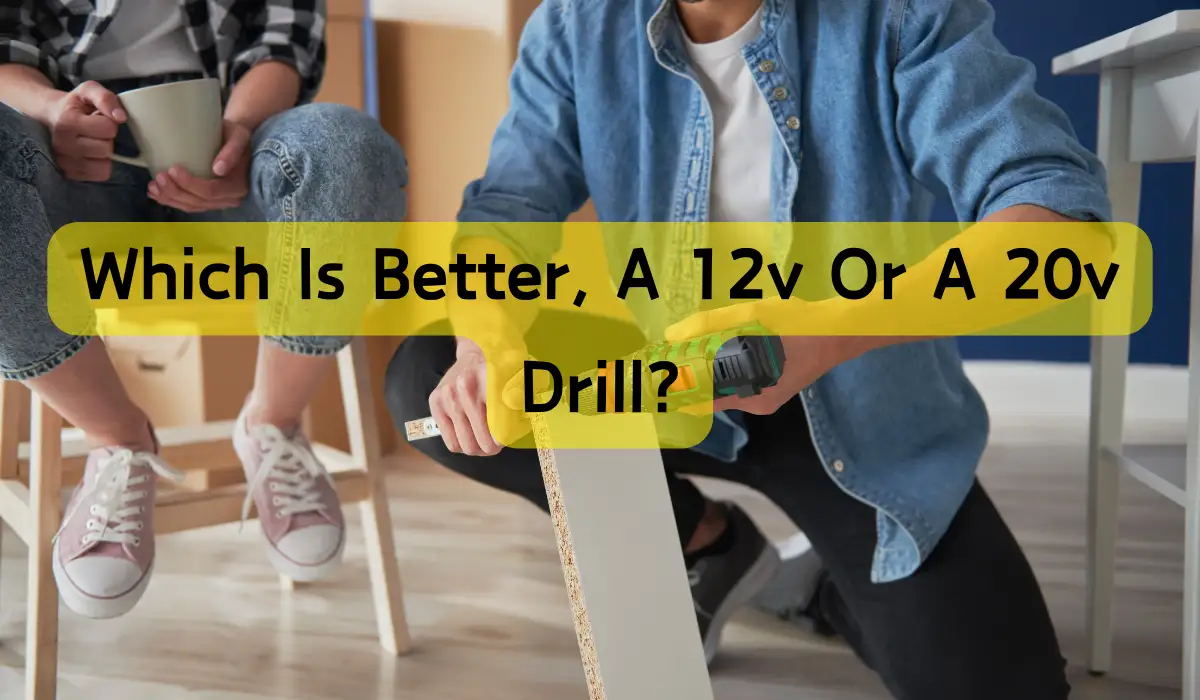When choosing between a 12V and 20V drill, consider your project’s demands. If you’re tackling lighter tasks like driving screws or drilling into drywall, a 12V drill is suitable. However, if you’re handling heavier tasks like drilling through thick wood or metal, a 20V drill packs more power and torque. Weigh the benefits of a lightweight drill against the extra power of a 20V drill. As you sort through the factors that matter most to your project, you’ll uncover the better fit for your specific needs – and discover how to get the most out of your drill.
Jump to
Key Takeaways
• 12V drills are suitable for lighter tasks like driving screws or drilling into drywall, while 20V drills are better for heavy-duty tasks that require more power.
• 20V drills pack more power and torque, making them ideal for drilling through thick wood or metal, but are heavier and have longer charging times.
• 12V drills are better for projects requiring precision and control, with smaller batteries resulting in shorter battery life and shorter charging times.
• Choose a drill based on the specific task demands, weighing the benefits of a lightweight drill against the extra power of a 20V drill.
• Consider the type of projects, frequency of use, and budget constraints when deciding between a 12V and 20V drill.
Power and Performance Comparison
When it comes to tackling tough projects, the power and performance of a drill can make all the difference, and understanding the key differences between models can help you choose the right tool for the job.
You might be wondering, what sets a 12V drill apart from a 20V drill?
The main difference lies in their power output. A 20V drill typically packs more power and torque, making it better suited for heavy-duty tasks like drilling through thick wood or metal.
On the other hand, a 12V drill is more suitable for lighter tasks like driving screws or drilling into drywall.
If you’re working on a project that requires a lot of precision and control, a 12V drill might be the better choice.
However, if you need to tackle tougher projects that require more power, a 20V drill is the way to go.
Battery Life and Charging Time
As you work on your project, you’ll want to know how long your drill’s battery will last, and how quickly you can get back to work after a recharge.
Both 12V and 20V drills have their strengths and weaknesses when it comes to battery life and charging time.
Generally, 12V drills have smaller batteries, which means they’re lighter and more compact, but they also tend to have shorter battery life.
On average, you can expect around 20-30 minutes of runtime from a 12V drill. Charging times are usually shorter, around 30-45 minutes.
In contrast, 20V drills have larger batteries, which provide more power and longer runtime.
You can expect around 45-60 minutes of use before needing a recharge. However, charging times are longer, typically taking around 1-2 hours.
You’ll need to weigh your project’s demands and choose the right drill for the task. If you need a quick, lightweight drill for small tasks, a 12V might be the way to go.
But if you’re working on a larger project, a 20V drill’s extra power and runtime might be worth the extra weight and longer charging time.
Tool Weight and Ergonomics
When selecting a drill, consider its weight and ergonomics, as these factors can significantly impact your comfort and productivity. A heavier drill can lead to fatigue, making it difficult to complete tasks efficiently. On the other hand, a well-designed ergonomic grip can reduce strain on your hand and wrist, allowing you to work for longer periods without discomfort.
When comparing 12V and 20V drills, you’ll notice that the latter tends to be heavier due to the more powerful battery. However, some manufacturers have made significant strides in reducing weight without compromising power. Look for drills with balanced designs, contoured grips, and strategically placed handles to minimize fatigue. A good ergonomic design should fit comfortably in your hand, allowing you to maintain control and precision.
Consider your typical work scenarios and the duration you’ll be holding the drill. If you’re working on smaller projects or in tight spaces, a lighter 12V drill might be the better choice. For heavier-duty projects or construction work, a more powerful 20V drill might be necessary, despite the added weight. Ultimately, finding the right balance between power and ergonomics is essential for peak performance and comfort.
Speed and Torque Output
Determine the ideal speed and torque output for your tasks by evaluating the type of materials you’ll be working with and the level of precision required. If you’re working with softwoods or plastics, a lower torque output might be sufficient. However, if you’re drilling through hardwoods or metals, you’ll need a drill with more oomph.
Evaluating speed and torque output involves examining the following key factors:
Speed: A higher speed (measured in RPM) is ideal for drilling through softer materials or making precise holes. Look for a drill with a variable speed setting to adapt to different materials.
Torque: Measured in in-lbs or Nm, torque determines the drill’s twisting force. Higher torque is necessary for drilling through harder materials or driving large screws.
Adjustability: An adjustable torque setting allows you to customize the drill’s power to the task at hand, reducing the risk of stripping screws or damaging materials.
Motor Technology and Design
When it comes to choosing the right drill, the motor technology and design can greatly impact its performance, with modern advancements like brushless motors and advanced cooling systems allowing for increased efficiency, reliability, and durability.
You might be wondering what makes brushless motors so special. In simple terms, they use a controller to regulate the motor’s speed and torque, which results in less energy loss and heat buildup.
This means you’ll experience less fatigue and more power when working on demanding projects. Advanced cooling systems, on the other hand, help to dissipate heat more efficiently, reducing the risk of overheating and motor failure.
As a result, you can work for longer periods without interruptions. Additionally, modern drill designs often incorporate ergonomic features, such as contoured grips and balanced weight distribution, making them more comfortable to hold and maneuver.
Chuck Size and Bit Compatibility
Your drill’s chuck size and bit compatibility can substantially impact the versatility and convenience of your drilling experience, as a larger chuck can accommodate bigger bits and tackle more substantial tasks.
When choosing between a 12V and a 20V drill, verify that you weigh the chuck size and bit compatibility.
Three key factors to evaluate when assessing chuck size and bit compatibility are:
- Bit size range: A larger chuck size can accommodate a wider range of bit sizes, giving you more flexibility in your drilling tasks.
- Bit type compatibility: Verify that the drill is compatible with your preferred bit type, such as twist bits, spade bits, or hole saws.
- Adapters and accessories: Determine the availability of adapters and accessories that can expand the drill’s capabilities, such as right-angle adapters or extension rods.
Price and Value Analysis
Considering your budget constraints, you’ll want to weigh the price of a 12V drill against a 20V drill, as the difference in cost can be substantial, and verify the investment aligns with your drilling needs. Generally, 12V drills are more affordable, with prices ranging from $20 to $100, while 20V drills tend to be pricier, with prices between $50 to $200.
Here’s a rough estimate of what you can expect to pay for each type of drill:
| Drill Type | Price Range |
|---|---|
| 12V Drill | $20 – $100 |
| 20V Drill (Basic) | $50 – $100 |
| 20V Drill (Mid-Range) | $100 – $150 |
| 20V Drill (High-End) | $150 – $200 |
| Combo Kit (Drill + Accessories) | $100 – $300 |
Keep in mind that these are rough estimates, and prices can vary depending on the brand, quality, and features. When deciding between a 12V and 20V drill, consider your budget and the value you’ll get for your money. If you’re a casual DIYer, a 12V drill might be sufficient. However, if you’re a professional or frequent user, the extra power and features of a 20V drill might be worth the investment.
Application and Task Suitability
As you weigh the price and value of different drills, it’s equally important to think about the specific tasks and applications you’ll be using your drill for, as this will help you determine whether a 12V or 20V drill is the better fit.
Reflect on the types of projects you’ll be working on. Will you be drilling into drywall, wood, or metal? Do you need to drive large screws or mix materials? Your answers to these questions will influence your decision.
- Light DIY tasks: If you’re only doing light DIY tasks, such as hanging shelves or assembling furniture, a 12V drill might be sufficient.
- Medium-duty projects: For medium-duty projects, like building a deck or installing cabinets, a 20V drill’s extra power might be necessary.
- Heavy-duty tasks: If you’re tackling heavy-duty tasks, like drilling into concrete or mixing heavy materials, a 20V drill is likely your best bet.
Frequently Asked Questions
Can I Use a 20V Drill With 12V Batteries?
You can’t use a 20V drill with 12V batteries since the voltage mismatch would either underpower the drill or damage the batteries; stick to the recommended voltage for peak performance and safety.
Are 12V Drills Suitable for Heavy-Duty Construction Projects?
You’ll find 12v drills are better suited for smaller tasks and DIY projects, but they may not provide enough power for heavy-duty construction projects, where 20v drills are often a better fit.
Do 20V Drills Heat up Faster Than 12V Drills?
You’ll find that 20V drills tend to heat up faster than 12V drills due to their higher power output, which can cause thermal buildup and reduce their lifespan if not properly maintained.
Can I Share Batteries Between 12V and 20V Drills?
You can’t share batteries between 12V and 20V drills, as they have different voltage and amp-hour ratings, making them incompatible; using the wrong battery can damage your drill or battery, causing safety issues.
Are 12V Drills More Prone to Overheating Than 20V Drills?
You might wonder, are 12V drills more prone to overheating than 20V drills? Generally, yes, 12V drills are more susceptible to overheating due to their smaller motors and higher current draw, causing them to heat up faster.